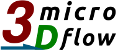1. Structure of folders and content of case config files
In /Data folder there are prepared several examples of data cases.
Each case folder contains the required subfolders: /geometry, /output, /params.
In the geometry folder you can find files defining computational domain: geometry.stl and sometimes geometry1.stl etc.
The first file is obligatory, the next files are optional. MF automatically processes all sequentially numbered geometry files, extracting their geometries from the geometry.stl. Geometry file(s) accompanied .csv files comprising of points coordinates for boundary MFThreads. MFThreads are sets of points that have the same specific properties assigned.
/params subfolder contains two files: /case_params.cfg and /thread_params.cfg. The first one collects parameters specific for the solved case that specification is obligatory (which is controlled). The second file contains definitions of MFThreads and its structure is more elastic - specified parameters may be different for miscellaneous uid-Thread(s) (usually they are specific for different boundary conditions) and its content is not controlled, so if you miss some important parameters it may cause unexpected problems.
To the /output subfolder, MF writes results of simulation at the beginning and at the end of the simulation, and also if defined, after every specified number of time steps.
In /Config folder, there is Microflow.cfg file that collects default program paths.
In /external folder you can find third-party programs/libraries that are required.
In /source folder, there are subfolders in which are placed headers and .cpp source files.
2. Case examples
- Case_MEDIUM_straight_square_channel
It is the simplest example of medium size (about 1-2 GB memory needed) of a long straight channel with a square cross-section with applied inlet Dirichlet velocity and outlet Neuman pressure boundary conditions. - Case_SMALL_velocity_square_channel_with_obstacle
It is a small scale example (less than 1 GB memory needed) of a short straight channel with a square cross-section with a cuboid obstacle placed in the middle of the channel. Also, Dirichlet velocity and Neumann pressure conditions are applied at the ends of the channel. - Case_SMALL_periodic_channel_with_obstacle
The same as (b), but periodic boundary conditions are applied on both ends of the channel. - Case_SMALL_pressure_square_channel_with_obstacle
The same as (b), but pressure boundary conditions are applied on both ends of the channel. - Case_BIG_straight_square_channel_with_obstacle
The same as (b), but voxel size is smaller, so this case needs about 25 GB of memory. - Case_MEDIUM_pipe_cross
It is an example of a cross-section of three circular channels with two inlets (Dirichlet velocity) and four outlets (Neumann pressure). - Shuttle_BIG
It is an example of real complicated geometry placed in a virtual wind tunnel. You need about 15 GB of memory to solve the problem. - Astronaut_BIG
Astronaut model in a virtual wind tunnel - stl model from NASA (htps://nasa3d.arc.nasa.gov). You need about 25 GB of memory to solve the problem. - Rafale_BIG
Dassault Rafale model in a virtual wind tunnel. You need about 30 GB of memory to solve the problem. - - l. Case_SMALL_T_junction_ <velocity/pressure/force>
They are small cases of T junction of two channels with different boundary conditions applied.
3. How to run examples?
After code compilation simply go to the program main directory and run ./Microflow
This should start calculations for the default example defined in Microflow.cfg file: CaseFolder = "/Data/Case_straight_square_channel"; # Path to the case directory.
You can change the default path to the case folder or transfer it trough program parameters at runtime: ./Microflow -cf Data/Case_straight_square_channel
4. Microflow command line parameters: Microflow <options>
The <options> can be:
-cf Path to the case folder
-f Path to Microflow configuration file
-h Print this usage statement
-g Only geometry build and voxelize it
-j Number of CPU threads to be allocated
-s Scope in config file to be used
-v Verbose